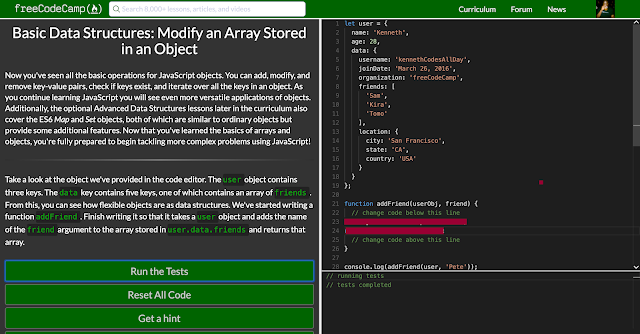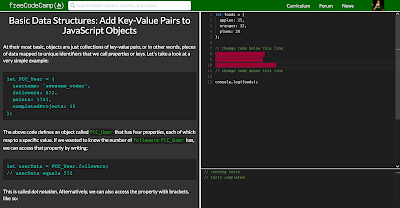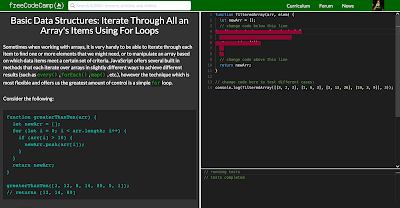Just a Few Things..
Just my random coding struggles with some hip hop sprinkled in #vitalgroundz. While your here click a Ad or two.
Monday, April 1, 2019
Wednesday, March 27, 2019
Basic Algorithm Scripting: Slice and Splice
Basic Algorithm Scripting: Slice and Splice
You are given two arrays and an index.
Use the array methods slice and splice to copy each element of the first array into the second array, in order.
Begin inserting elements at index n of the second array.
Return the resulting array. The input arrays should remain the same after the function runs.
Saturday, March 16, 2019
Sunday, March 3, 2019
Basic Algorithm Scripting: Finders Keepers
Basic Algorithm Scripting: Finders Keepers
Create a function that looks through an array (first argument) and returns the first element in the array that passes a truth test (second argument). If no element passes the test, return undefined.
Remember to use Read-Search-Ask if you get stuck. Try to pair program. Write your own code.
Create a function that looks through an array (first argument) and returns the first element in the array that passes a truth test (second argument). If no element passes the test, return undefined.
Remember to use Read-Search-Ask if you get stuck. Try to pair program. Write your own code.
Tuesday, February 12, 2019
Basic Algorithm Scripting: Reverse a String
Reverse the provided string.
You may need to turn the string into an array before you can reverse it.
Your result must be a string.
Remember to use Read-Search-Ask if you get stuck. Write your own code.
You may need to turn the string into an array before you can reverse it.
Your result must be a string.
Remember to use Read-Search-Ask if you get stuck. Write your own code.
Here i first split the string so as it will read: "j r p e r i o d" The reverse the string: "d o i r e p r j" the join the revered string: "doireprj"
Saturday, February 2, 2019
Basic Algorithm Scripting: Convert Celsius to Fahrenheit
The algorithm to convert from Celsius to Fahrenheit is the temperature in Celsius times 9/5, plus 32.
You are given a variable celsius representing a temperature in Celsius. Use the variable fahrenheit already defined and assign it the Fahrenheit temperature equivalent to the given Celsius temperature. Use the algorithm mentioned above to help convert the Celsius temperature to Fahrenheit.
Don't worry too much about the function and return statements as they will be covered in future challenges. For now, only use operators that you have already learned.
You are given a variable celsius representing a temperature in Celsius. Use the variable fahrenheit already defined and assign it the Fahrenheit temperature equivalent to the given Celsius temperature. Use the algorithm mentioned above to help convert the Celsius temperature to Fahrenheit.
Don't worry too much about the function and return statements as they will be covered in future challenges. For now, only use operators that you have already learned.
Monday, January 21, 2019
Modify an Array Stored in an Object
Basic Data Structures: Modify an Array Stored in an Object
Now you've seen all the basic operations for JavaScript objects. You can add, modify, and remove key-value pairs, check if keys exist, and iterate over all the keys in an object. As you continue learning JavaScript you will see even more versatile applications of objects. Additionally, the optional Advanced Data Structures lessons later in the curriculum also cover the ES6 Map and Set objects, both of which are similar to ordinary objects but provide some additional features. Now that you've learned the basics of arrays and objects, you're fully prepared to begin tackling more complex problems using JavaScript!
Take a look at the object we've provided in the code editor. The user object contains three keys. The data key contains five keys, one of which contains an array of friends. From this, you can see how flexible objects are as data structures. We've started writing a function addFriend. Finish writing it so that it takes a user object and adds the name of the friend argument to the array stored in user.data.friends and returns that array.
Now you've seen all the basic operations for JavaScript objects. You can add, modify, and remove key-value pairs, check if keys exist, and iterate over all the keys in an object. As you continue learning JavaScript you will see even more versatile applications of objects. Additionally, the optional Advanced Data Structures lessons later in the curriculum also cover the ES6 Map and Set objects, both of which are similar to ordinary objects but provide some additional features. Now that you've learned the basics of arrays and objects, you're fully prepared to begin tackling more complex problems using JavaScript!
Take a look at the object we've provided in the code editor. The user object contains three keys. The data key contains five keys, one of which contains an array of friends. From this, you can see how flexible objects are as data structures. We've started writing a function addFriend. Finish writing it so that it takes a user object and adds the name of the friend argument to the array stored in user.data.friends and returns that array.
Sunday, January 13, 2019
Modify an Object Nested Within an Object
Basic Data Structures: Modify an Object Nested Within an Object
Now let's take a look at a slightly more complex object. Object properties can be nested to an arbitrary depth, and their values can be any type of data supported by JavaScript, including arrays and even other objects. Consider the following:
let nestedObject = {
id: 28802695164,
date: 'December 31, 2016',
data: {
totalUsers: 99,
online: 80,
onlineStatus: {
active: 67,
away: 13
}
}
};
nestedObject has three unique keys: id, whose value is a number, date whose value is a string, and data, whose value is an object which has yet another object nested within it. While structures can quickly become complex, we can still use the same notations to access the information we need.
Here we've defined an object, userActivity, which includes another object nested within it. You can modify properties on this nested object in the same way you modified properties in the last challenge. Set the value of the online key to 45.
Now let's take a look at a slightly more complex object. Object properties can be nested to an arbitrary depth, and their values can be any type of data supported by JavaScript, including arrays and even other objects. Consider the following:
let nestedObject = {
id: 28802695164,
date: 'December 31, 2016',
data: {
totalUsers: 99,
online: 80,
onlineStatus: {
active: 67,
away: 13
}
}
};
nestedObject has three unique keys: id, whose value is a number, date whose value is a string, and data, whose value is an object which has yet another object nested within it. While structures can quickly become complex, we can still use the same notations to access the information we need.
Here we've defined an object, userActivity, which includes another object nested within it. You can modify properties on this nested object in the same way you modified properties in the last challenge. Set the value of the online key to 45.
Friday, January 11, 2019
Basic Data Structures: Add Key-Value Pairs to JavaScript Objects
Basic Data Structures: Add Key-Value Pairs to JavaScript Objects
At their most basic, objects are just collections of key-value pairs, or in other words, pieces of data mapped to unique identifiers that we call properties or keys. Let's take a look at a very simple example:
let FCC_User = {
username: 'awesome_coder',
followers: 572,
points: 1741,
completedProjects: 15
};
The above code defines an object called FCC_User that has four properties, each of which map to a specific value. If we wanted to know the number of followers FCC_User has, we can access that property by writing:
let userData = FCC_User.followers;
// userData equals 572
This is called dot notation. Alternatively, we can also access the property with brackets, like so:
let userData = FCC_User['followers']
// userData equals 572
Notice that with bracket notation, we enclosed followers in quotes. This is because the brackets actually allow us to pass a variable in to be evaluated as a property name (hint: keep this in mind for later!). Had we passed followers in without the quotes, the JavaScript engine would have attempted to evaluate it as a variable, and a ReferenceError: followers is not defined would have been thrown.
Using the same syntax, we can also add new key-value pairs to objects. We've created a foods object with three entries. Add three more entries: bananas with a value of 13, grapes with a value of 35, and strawberries with a value of 27.
At their most basic, objects are just collections of key-value pairs, or in other words, pieces of data mapped to unique identifiers that we call properties or keys. Let's take a look at a very simple example:
let FCC_User = {
username: 'awesome_coder',
followers: 572,
points: 1741,
completedProjects: 15
};
The above code defines an object called FCC_User that has four properties, each of which map to a specific value. If we wanted to know the number of followers FCC_User has, we can access that property by writing:
let userData = FCC_User.followers;
// userData equals 572
This is called dot notation. Alternatively, we can also access the property with brackets, like so:
let userData = FCC_User['followers']
// userData equals 572
Notice that with bracket notation, we enclosed followers in quotes. This is because the brackets actually allow us to pass a variable in to be evaluated as a property name (hint: keep this in mind for later!). Had we passed followers in without the quotes, the JavaScript engine would have attempted to evaluate it as a variable, and a ReferenceError: followers is not defined would have been thrown.
Using the same syntax, we can also add new key-value pairs to objects. We've created a foods object with three entries. Add three more entries: bananas with a value of 13, grapes with a value of 35, and strawberries with a value of 27.
Saturday, January 5, 2019
Basic Data Structures: Iterate Through All an Array's Items Using For Loops
Basic Data Structures: Iterate Through All an Array's Items Using For Loops
Sometimes when working with arrays, it is very handy to be able to iterate through each item to find one or more elements that we might need, or to manipulate an array based on which data items meet a certain set of criteria. JavaScript offers several built in methods that each iterate over arrays in slightly different ways to achieve different results (such as every(), forEach(), map(), etc.), however the technique which is most flexible and offers us the greatest amount of control is a simple for loop.
Consider the following:
function greaterThanTen(arr) {
let newArr = [];
for (let i = 0; i < arr.length; i++) {
if (arr[i] > 10) {
newArr.push(arr[i]);
}
}
return newArr;
}
greaterThanTen([2, 12, 8, 14, 80, 0, 1]);
// returns [12, 14, 80]
Using a for loop, this function iterates through and accesses each element of the array, and subjects it to a simple test that we have created. In this way, we have easily and programmatically determined which data items are greater than 10, and returned a new array containing those items.
We have defined a function, filteredArray, which takes arr, a nested array, and elem as arguments, and returns a new array. elem represents an element that may or may not be present on one or more of the arrays nested within arr. Modify the function, using a for loop, to return a filtered version of the passed array such that any array nested within arr containing elem has been removed.
Sometimes when working with arrays, it is very handy to be able to iterate through each item to find one or more elements that we might need, or to manipulate an array based on which data items meet a certain set of criteria. JavaScript offers several built in methods that each iterate over arrays in slightly different ways to achieve different results (such as every(), forEach(), map(), etc.), however the technique which is most flexible and offers us the greatest amount of control is a simple for loop.
Consider the following:
function greaterThanTen(arr) {
let newArr = [];
for (let i = 0; i < arr.length; i++) {
if (arr[i] > 10) {
newArr.push(arr[i]);
}
}
return newArr;
}
greaterThanTen([2, 12, 8, 14, 80, 0, 1]);
// returns [12, 14, 80]
Using a for loop, this function iterates through and accesses each element of the array, and subjects it to a simple test that we have created. In this way, we have easily and programmatically determined which data items are greater than 10, and returned a new array containing those items.
We have defined a function, filteredArray, which takes arr, a nested array, and elem as arguments, and returns a new array. elem represents an element that may or may not be present on one or more of the arrays nested within arr. Modify the function, using a for loop, to return a filtered version of the passed array such that any array nested within arr containing elem has been removed.
Monday, December 31, 2018
Basic Data Structures: Check For The Presence of an Element With indexOf()
Days: 45-47
Since arrays can be changed, or mutated, at any time, there's no guarantee about where a particular piece of data will be on a given array, or if that element even still exists. Luckily, JavaScript provides us with another built-in method, indexOf(), that allows us to quickly and easily check for the presence of an element on an array. indexOf() takes an element as a parameter, and when called, it returns the position, or index, of that element, or -1 if the element does not exist on the array.
For example:
let fruits = ['apples', 'pears', 'oranges', 'peaches', 'pears'];
fruits.indexOf('dates') // returns -1
fruits.indexOf('oranges') // returns 2
fruits.indexOf('pears') // returns 1, the first index at which the element exists
indexOf() can be incredibly useful for quickly checking for the presence of an element on an array. We have defined a function, quickCheck, that takes an array and an element as arguments. Modify the function using indexOf() so that it returns true if the passed element exists on the array, and false if it does not.
Since arrays can be changed, or mutated, at any time, there's no guarantee about where a particular piece of data will be on a given array, or if that element even still exists. Luckily, JavaScript provides us with another built-in method, indexOf(), that allows us to quickly and easily check for the presence of an element on an array. indexOf() takes an element as a parameter, and when called, it returns the position, or index, of that element, or -1 if the element does not exist on the array.
For example:
let fruits = ['apples', 'pears', 'oranges', 'peaches', 'pears'];
fruits.indexOf('dates') // returns -1
fruits.indexOf('oranges') // returns 2
fruits.indexOf('pears') // returns 1, the first index at which the element exists
indexOf() can be incredibly useful for quickly checking for the presence of an element on an array. We have defined a function, quickCheck, that takes an array and an element as arguments. Modify the function using indexOf() so that it returns true if the passed element exists on the array, and false if it does not.
Friday, December 28, 2018
Combine Arrays with the Spread Operator
Another huge advantage of the spread operator, is the ability to combine arrays, or to insert all the elements of one array into another, at any index. With more traditional syntaxes, we can concatenate arrays, but this only allows us to combine arrays at the end of one, and at the start of another. Spread syntax makes the following operation extremely simple:
let thisArray = ['sage', 'rosemary', 'parsley', 'thyme'];
let thatArray = ['basil', 'cilantro', ...thisArray, 'coriander'];
// thatArray now equals ['basil', 'cilantro', 'sage', 'rosemary', 'parsley', 'thyme', 'coriander']
Using spread syntax, we have just achieved an operation that would have been more complex and more verbose had we used traditional methods.
We have defined a function spreadOut that returns the variable sentence, modify the function using the spread operator so that it returns the array ['learning', 'to', 'code', 'is', 'fun'].
Thursday, December 27, 2018
Copy an Array with the Spread Operator
Basic Data Structures: Copy an Array with the Spread Operator
While slice() allows us to be selective about what elements of an array to copy, among several other useful tasks, ES6's new spread operator allows us to easily copy all of an array's elements, in order, with a simple and highly readable syntax. The spread syntax simply looks like this: ...
In practice, we can use the spread operator to copy an array like so:
let thisArray = [true, true, undefined, false, null];
let thatArray = [...thisArray];
// thatArray equals [true, true, undefined, false, null]
// thisArray remains unchanged, and is identical to thatArray
We have defined a function, copyMachine which takes arr (an array) and num (a number) as arguments. The function is supposed to return a new array made up of num copies of arr. We have done most of the work for you, but it doesn't work quite right yet. Modify the function using spread syntax so that it works correctly (hint: another method we have already covered might come in handy here!).
While slice() allows us to be selective about what elements of an array to copy, among several other useful tasks, ES6's new spread operator allows us to easily copy all of an array's elements, in order, with a simple and highly readable syntax. The spread syntax simply looks like this: ...
In practice, we can use the spread operator to copy an array like so:
let thisArray = [true, true, undefined, false, null];
let thatArray = [...thisArray];
// thatArray equals [true, true, undefined, false, null]
// thisArray remains unchanged, and is identical to thatArray
We have defined a function, copyMachine which takes arr (an array) and num (a number) as arguments. The function is supposed to return a new array made up of num copies of arr. We have done most of the work for you, but it doesn't work quite right yet. Modify the function using spread syntax so that it works correctly (hint: another method we have already covered might come in handy here!).
Subscribe to:
Comments (Atom)